CSS Box Model
This article will summary the knowledge of css box model.
The CSS Box Model
The CSS box model is essentially a box that wraps around HTML elements, and it consists of: margins, borders, padding, and the actual content.
The image below illustrates the box model:
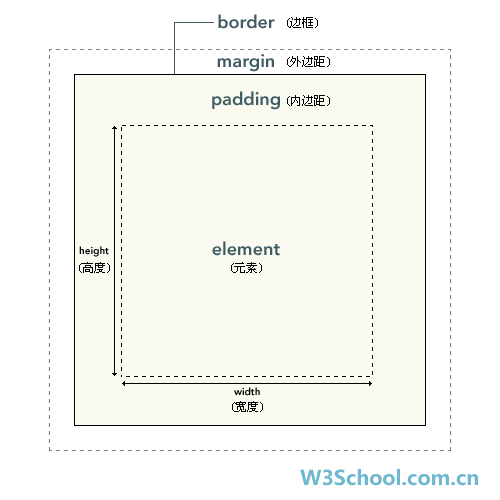
- Margin - Clears an area around the border. The margin does not have a background color, it is completely transparent
- Border - A border that goes around the padding and content. The border is affected by the background color of the box
- Padding - Clears an area around the content. The padding is affected by the background color of the box
- Content - The content of the box, where text and images appear
CSS Margin
The CSS margin properties define the space around elements.
Possible Values
- auto: The browser calculates a margin
- length: Specifies a margin in px,pt,cm,etc. Default values is 0px
- % : Specifies a margin in percent of the width of the containing element
- inherit:Specifies that the margin should be inherited from the parent element
Margin - Individual sides
- margin-top:25px
- margin-right:50px
- margin-bottom:75px
- margin-left:100px
Margin - Shorthand property
To shorten the code, it is possible to specify all the margin properties in one property. This is called a shorthand property.
- margin:25px 50px 75px 100px # top:25px right:50px bottom:75px left:100px
- margin:25px 50px 75px # top:25px right,left:50px bottom:75px
- margin:25px 50px # top,bottom:25px right,left:50px
- margin:25px # all four margins are 25px
CSS Border
The CSS border properties allow you to specify the style and color of an element’s border.
Border Style
border-style values:
- dotted: Defines a dotted border
- dashed: Defines a dashed border
- solid: Defines a solid border
- double: Defines two borders.
- groove: Defines a 3D grooved border
- ridge: Defines a 3D ridged border
- inset: Defines a 3D inset border
- outset: Defines a 3D outset border
Border Width
The border-width property is uses to set the width of the border.
The width is set in pixels, or by using one the three pre-defined values:thin,medium,or thick.
Border Color
The color can be set by:
- name: specify a color name, like “red”
- RGB: specify a RGB value, like “rgb(255,0,0)”
- Hex: specify a hex value, like “#ff0000”
Border - Individual sides
p{
border-top-style:dotted
border-right-style:solid
border-bottom-style:dotted
border-left-style:solid}Border - Shorthand property
The border-style property can have from one to four values.
- border-style:dotted solid double dashed # top:dotted right:solid bottom:double left:dashed
- border-style:dotted solid double # top:dotted right,left:solid bottom:double
- border-style:dotted solid # top,bottom:dotted right,left:solid
- border-style:dotted # all four borders are dotted
CSS Padding
The CSS padding properties define the space between the element border and the element content.
Possible Values
- length: Defines a fixed padding(in pixels,pt,em,etc.)
- % : Defines a padding in % of the containing element
Padding - Individual sides
- padding-top:25px
- padding-right:50px
- padding-bottom:75px
- padding-left:100px
Padding - Shorthand property
To shorten the code, it is possible to specify all the padding properties in one property. This is called a shorthand property.
- padding:25px 50px 75px 100px # top:25px right:50px bottom:75px left:100px
- padding:25px 50px 75px # top:25px right,left:50px bottom:75px
- padding:25px 50px # top,bottom:25px right,left:50px
- padding:25px # all four paddings are 25px
CSS Outline
An outline is a line that is drawn around elements(outside the borders) to make the element “stand out”
The outline properties specify the style, color, and width of an outline.
-
outline: Sets all the outline properties in one declaration
-
outline-color: Sets the color of an outline
-
outline-style: Sets the style of an outline
-
outline-width: Sets the width of an outline
Refrences
blog comments powered by Disqus